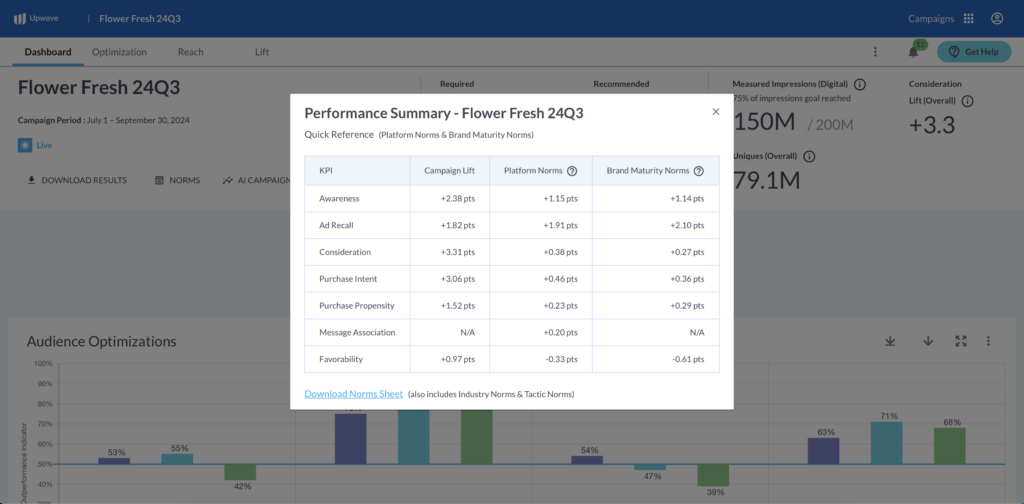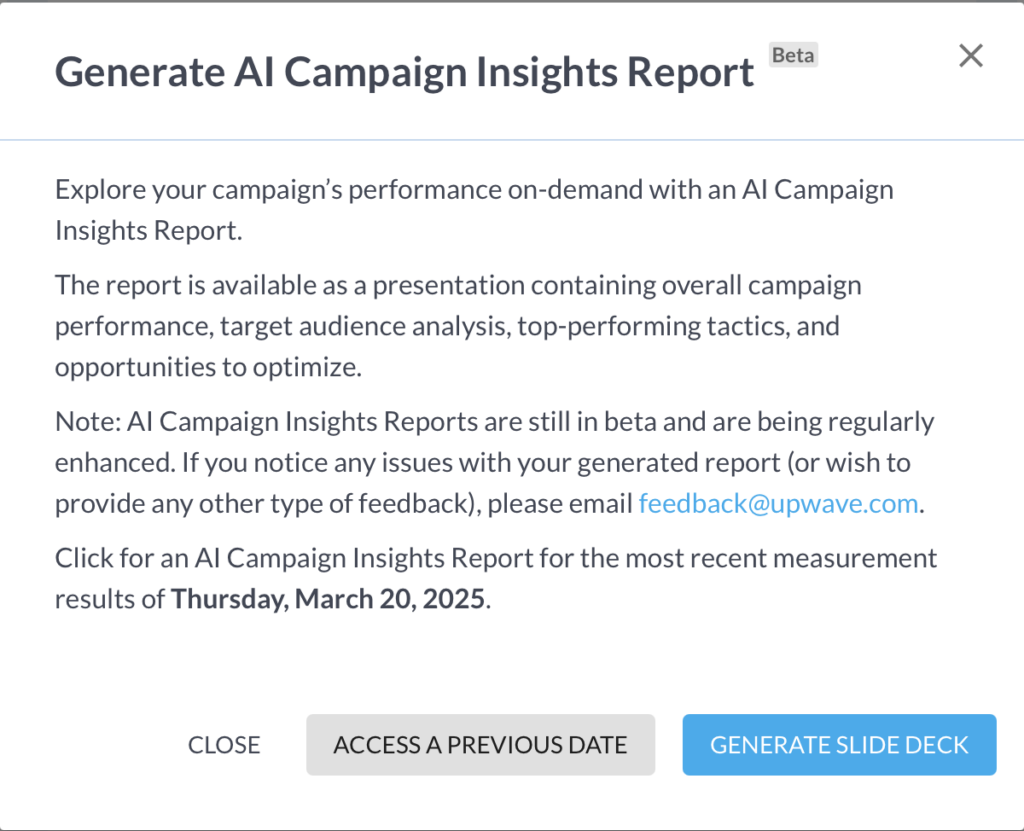Contextualize Performance with Upwave Norms
We’re making it easier to contextualize your brand campaign’s performance.
Two new norms are now generally available in the Upwave platform: Industry Norms and Tactic Norms. Media Channels are the first available tactic, with other tactics coming soon. Both are powered by Bayes, Upwave’s AI agent.
Existing norms have clearer, more descriptive names: Real-Time Norms have been renamed Platform Norms, and Real-Time Plus Norms have been renamed Brand Maturity Norms. While the names have changed, the underlying methodology is just the same.
In addition to viewing them in the dashboard, all Upwave Norms can now be downloaded via an easy-to-find spreadsheet. Just navigate to your campaign’s dashboard tab, click the norms button, and then click the download link at the bottom of the modal to access your norms sheet.
If you missed our Expert Update | Evaluating Brand Campaign Performance with Norms webinar, you can watch the recording here.
Enhancements for AI Campaign Insights Reports
You can now generate on-demand an AI Campaign Insights Report for past results to match your reporting period requirements and view insights through the end of month, quarter, or specific date. Simply click the button in the modal to access a previous date and choose it from the dropdown list, then generate or access the report for that date.
Additionally, you can supplement your AI Campaign Insights Reports with single-cut and multiple-cut Brand Lift chart slides. Create a chart in Upwave’s platform, download as a fully editable PPT slide, and insert it right into the report using PowerPoint. The exported slides are easy for you to annotate with your findings, yet formatted in a consistent layout that fits into automatically generated reports.
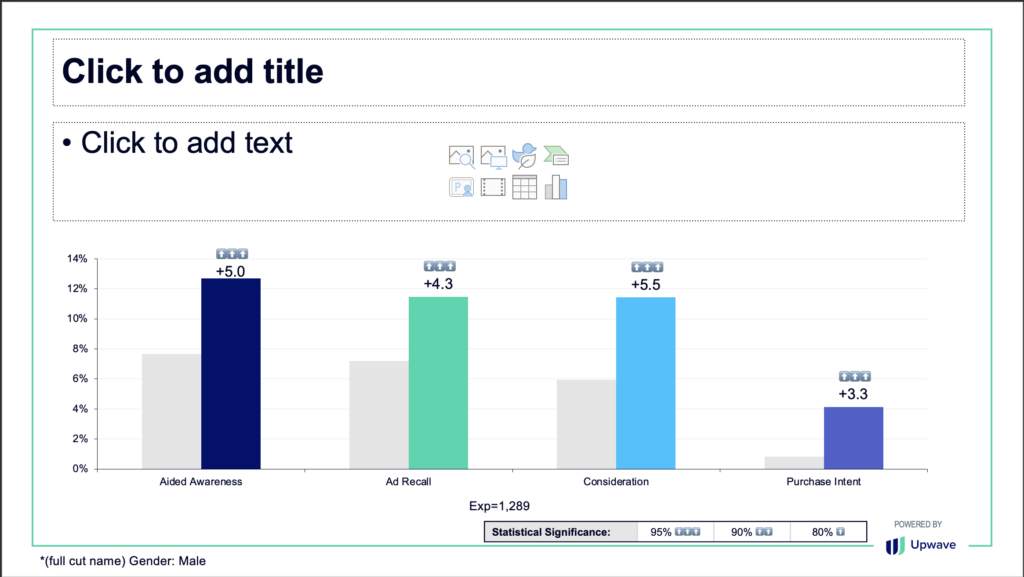
Harmonize Tactic Names in Portfolio
Easily match your tactic names to enable cross-campaign comparison in Portfolio via the Cut Management feature. Download the template on-demand, add in your category and/or cut name changes in the spreadsheet, then upload to apply your changes same-day.
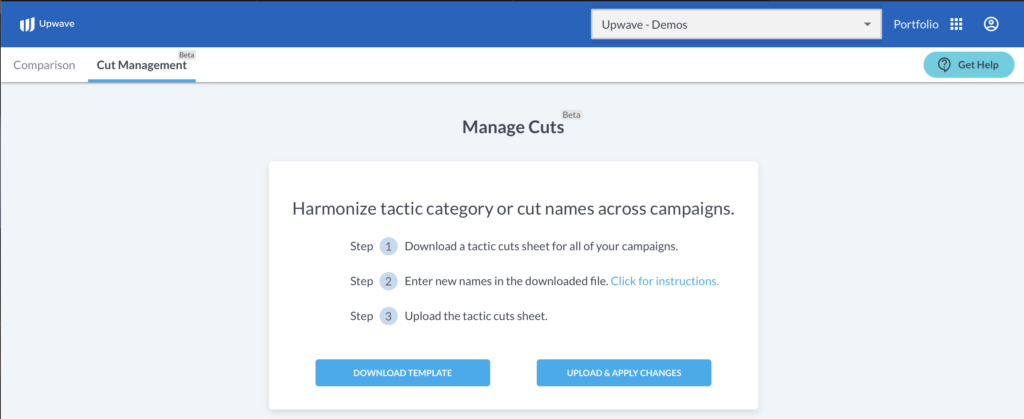
Next-Day Tactic Mapping for Linear TV
Just as you can with digital tactics, add your own tactic cuts for linear television and see the results applied by the next day, unlocking actionable brand insights faster.
To create or update cuts based on your campaign’s LTV metadata, edit the mapping spreadsheets for your campaign, click the apply button, and check back the following day for optimization, lift, and reach results by cut. You can find full FAQs and instructions here.
Automated Reminders for Questionnaire Approval
Upwave now automatically emails your Campaign Setup & Management notification contacts when your campaign has reached its launch date but the questionnaire is not yet approved.
This weekly reminder helps you stay on top of timely measurement.
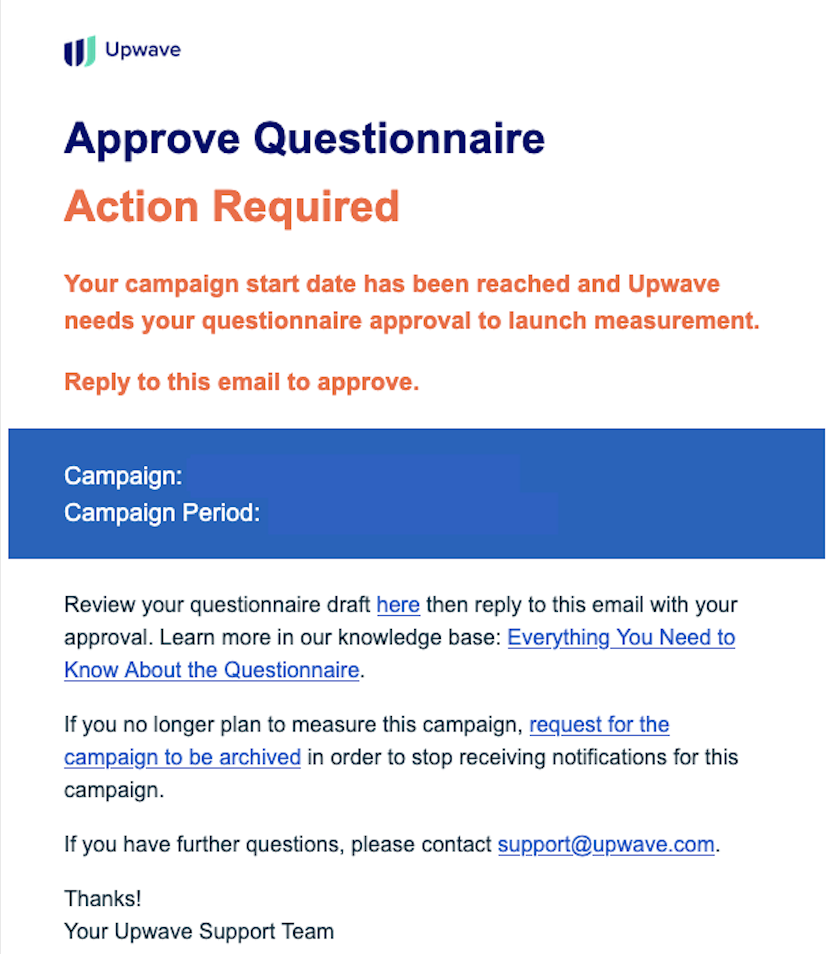
Enhanced Analysis on The Trade Desk
In addition to working directly with Upwave, a reminder that Upwave is live in The Trade Desk Measurement Marketplace. Upwave continues to evolve our integration with The Trade Desk with the announcement of Enhanced Analysis, which enables new performance cuts that cross different slices to the downloadable reports on The Trade Desk. This exciting update deepens analysis and insights into the brand impact of campaigns on The Trade Desk.