Upwave has been busy this month adding new features to the user dashboard, making it even easier to track and manage campaigns—features such as Brand Lift Chart export functionality, and collapsible, more conveniently placed sidebars. The biggest update; however, is the implementation of Targeting Verification, which will be rolled out to select users over the next month.
Targeting Verification
Upwave customers appreciate being able to identify underperforming media tactics early in the campaign. However, we hear from many of them that they could take more informed action if they knew whether: a) the media tactic was not reaching its intended target; or b) they can rule out targeting accuracy and look at whether the media partner’s creative, frequency or other tactics are underperforming. Verifying whether a media tactic is reaching its target has traditionally not been possible because most digital media targets are custom to the brand or campaign.
In response to these requests, Upwave added Targeting Verification, which enables you to verify the targeting of your campaign and specific tactics in our new Targeting Verification tab.
This feature is being released on a rolling basis over the next month, and is only available for campaigns that ended after July 1, 2020.
To visualize your Targeting Verification data, first select the Traits you are targeting from the “Traits” menu in the sidebar (e.g., Age, Gender, Purchase Frequency, Household Size).
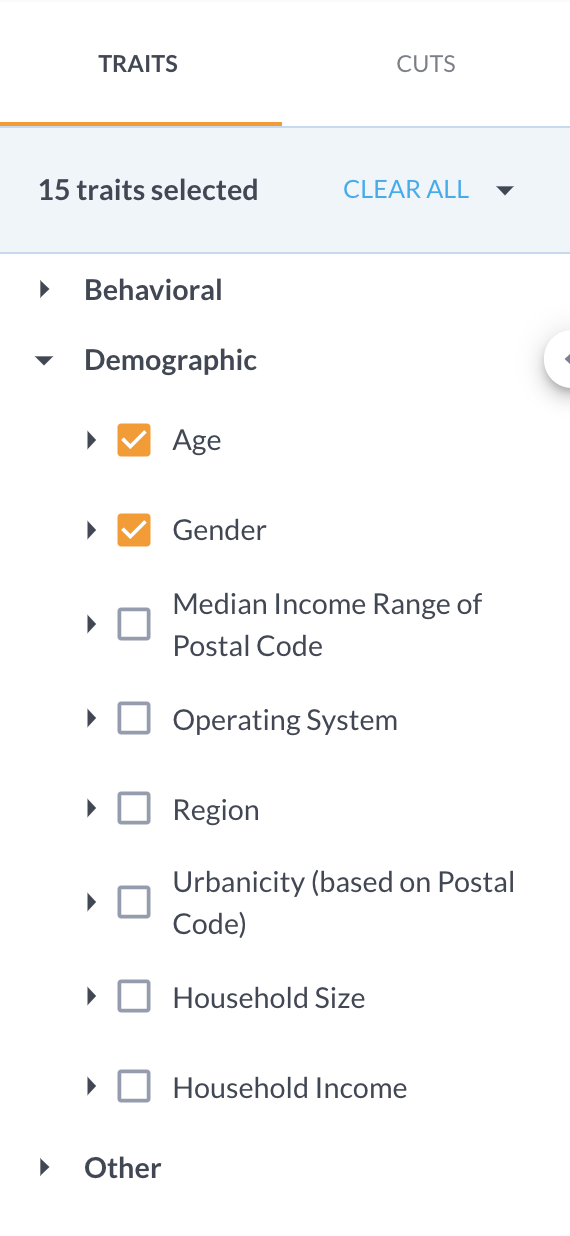 A table will appear displaying the targeting accuracy for these Traits for your overall campaign.
A table will appear displaying the targeting accuracy for these Traits for your overall campaign.
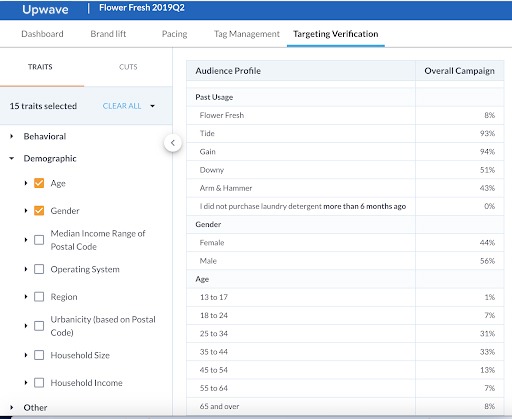
In addition to viewing targeting accuracy for your overall campaign, you can also break this targeting information out by different tactics to see where your campaign is overperforming or underperforming. To create a cross-section of the data, select a Cut from the “Cuts” tab of the sidebar. This will update the table to display targeting accuracy across your selected Cuts, allowing you to compare across different aspects of the campaign (e.g. by Publisher, Audience).
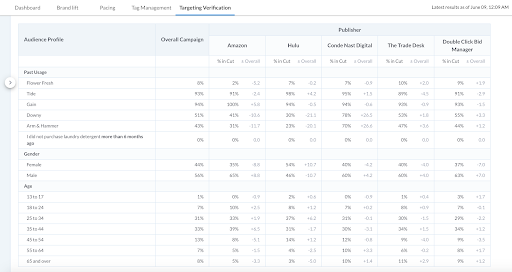 Upwave’s targeting verification data is an estimate based on our interviews with people who were exposed to your advertising. Because this is a statistical estimate, we also recommend referring to the ‘Confidence Interval’ we provide with your data. This confidence interval is visible by hovering over any data cell in your Targeting Verification table.
Upwave’s targeting verification data is an estimate based on our interviews with people who were exposed to your advertising. Because this is a statistical estimate, we also recommend referring to the ‘Confidence Interval’ we provide with your data. This confidence interval is visible by hovering over any data cell in your Targeting Verification table.
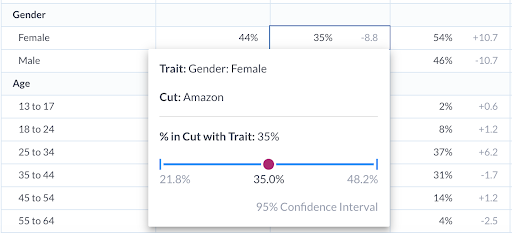 This interval provides a range around Upwave’s estimate, giving a better sense of the true targeting accuracy of your campaign.
This interval provides a range around Upwave’s estimate, giving a better sense of the true targeting accuracy of your campaign.
Export Brand Lift charts
One of our top feature requests from clients has been the ability to export Brand Lift charts as images to include in emails and PowerPoints. Now, you can easily export your Brand Lift charts as PNGs from either the Brand Lift Chart Builder or the Brand Lift Dashboard.
In the Brand Lift Chart Builder, after creating a lift chart, you’ll see the option to export as a PNG in the Speed Dial menu.
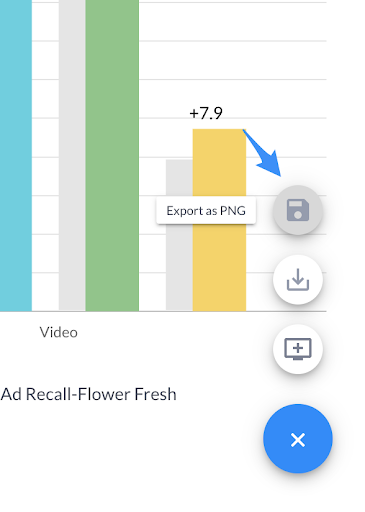 In the Brand Lift Dashboard tab, this option is available for each chart you’ve created in the Ellipses menu in the upper-right-hand corner of each chart.
In the Brand Lift Dashboard tab, this option is available for each chart you’ve created in the Ellipses menu in the upper-right-hand corner of each chart.
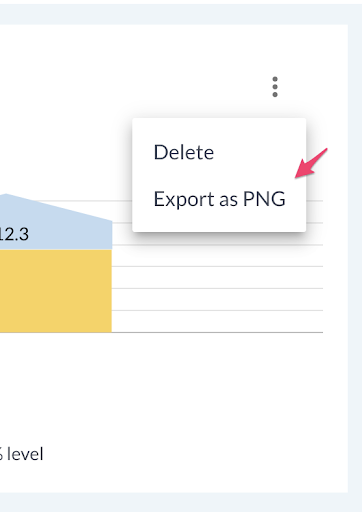 Your PNG will download automatically, and be optimized to dimensions that will work well for most PowerPoint and email use cases.
Your PNG will download automatically, and be optimized to dimensions that will work well for most PowerPoint and email use cases.
Collapsible sidebar
Many of our users operate on smaller screen sizes, which can sometimes make it challenging to examine lift visualizations with a lot of data. To increase available screen space for our visualizations, we’re now offering the ability to collapse/expand the sidebar in the Brand Lift tab. This option is available by clicking the arrow icon that now hovers above the sidebar menu.
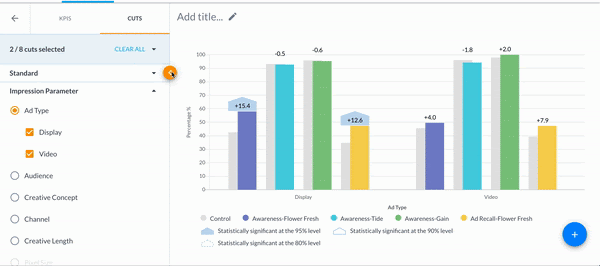
Control bars now to the left of exposed
Many of our clients have requested we move our control bars to the left of the exposed bars in our lift charts since this is an industry standard. We’ve listened to you, and control bars are now to the left of exposed in our latest release!
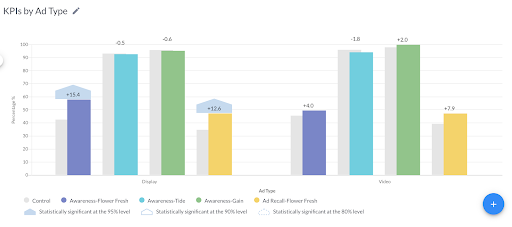
Find out more about these new or updated features, or request a demo of the Upwave platform.
